Madison CS 3-4: Blackjack
In this project, you’ll write a Python program that lets a user play Blackjack.
You will be using starter code for this project! Download this file and use it as the basis for your program.
How It’s Played
Blackjack is a card game. We’ll be making a simple version of it. In our version, there’s a player (controlled by a human) and a dealer (a computer-controlled opponent).
The player starts with two cards, and can choose to draw more cards (“hit”) or to end their turn (“stand”). Once the player is done drawing cards, it’s the dealer’s turn. Once the dealer’s turn is over, the game tells the player whether they won or lost.
A card has a suit (a string like 'spades' or 'diamonds'), and a value (a number between 1 and 10). Each player has a count, which is the sum of all of their cards’ values. If I have a five of diamonds, a three of hearts, and a ten of spades, my count is 18.
The goal of the game is to beat the dealer by getting a count as close to 21 as possible without going over 211.
I’ll go into a lot more detail about all this later on. First, though, let’s figure out how to write a Python program that has playing cards in it.
How to Program a Card Game
Representing a Card
Here’s what a five of diamonds looks like in real life:
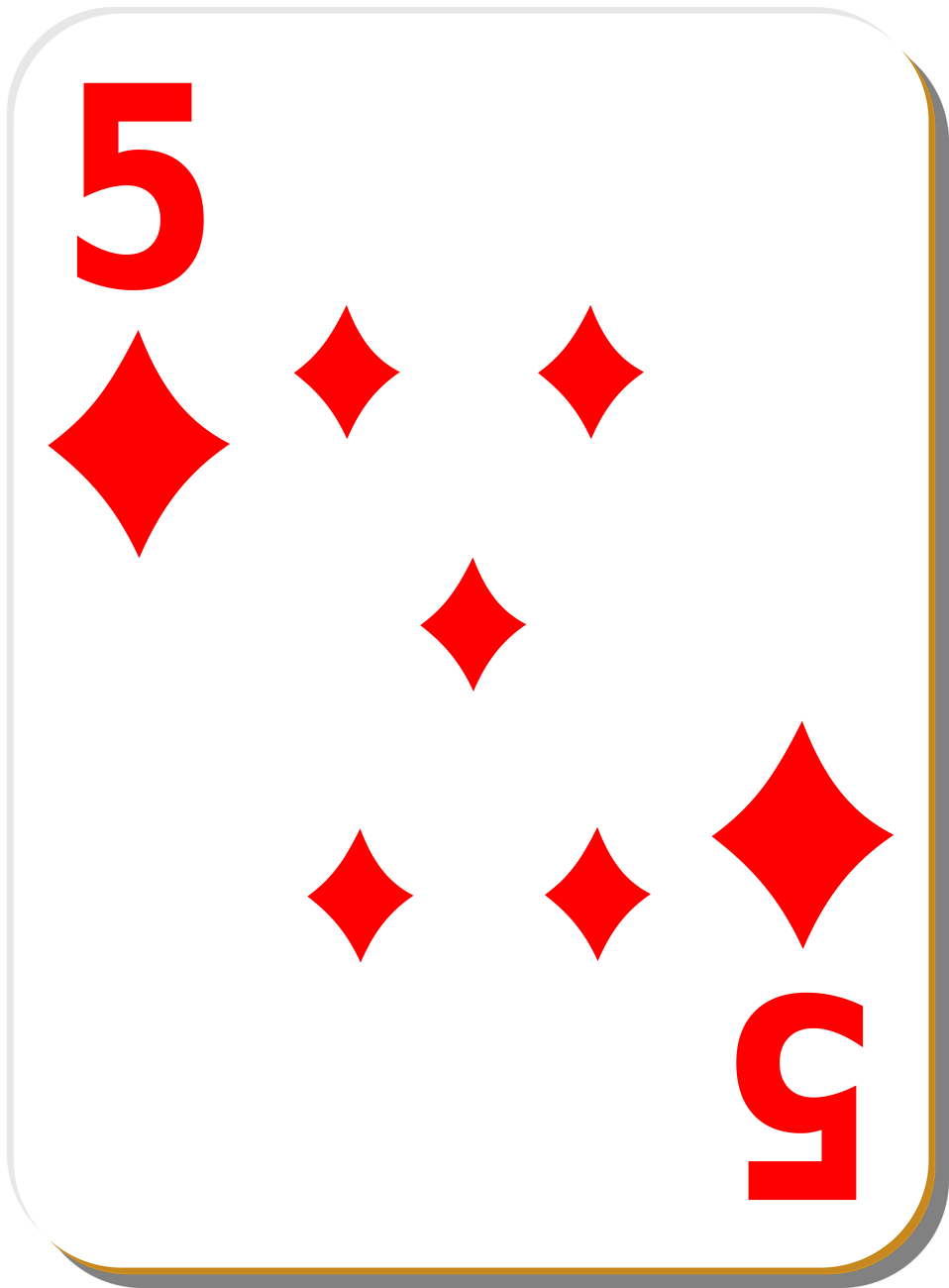
Here’s what a five of diamonds looks like in a Python program:
That’s a two-item list that represents a five of diamonds card.
“Representing” something means “getting it out of your head and into a computer program.” In this example, I took the concept of <a five of diamonds card> and turned it into <a list with two things in it; the first thing is a number that represents the card’s value, and the second thing is a string that represents the card’s suit>. This is important because Python doesn’t really know what you mean when you say “a five of diamonds card”, but it does understand [5, "diamonds"].
There are a lot of different ways to represent a five of diamonds in a Python program - we’re using a two-item list in this project, but in future projects you might use a dict or a class instead2. We’ll learn about those later.
Representing a Deck
That’s just one card, though, and there are fifty-two cards in a deck.
A deck of cards has four suits: diamonds, hearts, spades, and clubs.
Each suit has thirteen cards:
- an ace,
- the cards 2 through 10,
- and a jack, a queen, and a king.
Jacks, queens, and kings have the value 10. In the simple version of Blackjack that you’re building in this project, aces always have the value 1.
Here’s a full suit of diamonds:
diamonds = [
# The ace has value 1.
[1, "diamonds"],
[2, "diamonds"],
[3, "diamonds"],
[4, "diamonds"],
[5, "diamonds"],
[6, "diamonds"],
[7, "diamonds"],
[8, "diamonds"],
[9, "diamonds"],
[10, "diamonds"],
# The jack, queen, and king
# all have value 10.
[10, "diamonds"],
[10, "diamonds"],
[10, "diamonds"],
]
print("There are " + str(len(diamonds)) + " cards in this suit.")
print("The sixth card is " + str(diamonds[5]) + ".")
print("The sixth card's value is " + str(diamonds[5][0]) + ".")
print("The twelfth card's value is " + str(diamonds[11][0]) + ".")
Notice that diamonds is a list of cards, and a card is a list like [5, "diamonds"] - so diamonds is a list of lists. It’s totally fine and normal for lists to contain other lists, you’ll do this a lot in future projects. Notice how I can say diamonds[5][0] to refer to the value of the sixth card in the diamonds list.
Your program’s deck should be a list with fifty-two elements: thirteen cards for each of the four suits. You might find a for loop (or two!) to be useful for cutting down on the amount of copy-pasting you’ll be doing in this part of the project.
Shuffling the Deck
Once you’ve got a deck of cards, you should shuffle the deck. Here’s how you can randomize the order of the items in a list:
import random
my_favorite_foods = ["Fried Rice", "Red Curry", "Pizza", "Sandwiches"]
# This line is the important one!
random.shuffle(my_favorite_foods)
print(my_favorite_foods)
Dealing Hands
Now that your deck’s shuffled, you should give two cards to the player and two cards to the dealer. The player and dealer should each have a hand, which is a list of cards.
Here’s an example of what a hand might look like:
Make sure that whenever you deal a card to someone, that card is removed from the deck. There should only ever be fifty-two cards at a time throughout your program—if the player has two cards and the dealer has two cards, then the deck should have forty-eight cards.
Keep these hands in variables named something like player_hand and dealer_hand. You’ll also want to create variables named something like player_count and dealer_count.
You should update these variables whenever the player or dealer gets dealt a new card.
If player_hand is [[10, "spades"], [5, "clubs"]], then player_count should be 15.
You might find it helpful to write a function called e.g. score_hand(hand) that takes a hand (a list of cards) and returns its score (a number like 12 or 3 or 25). That would make it so that you don’t have to maintain these player_count and dealer_count variables, since instead you could just e.g. call score_hand(player_hand) whenever you want to determine the player’s count. Up to you!
Milestone 1: Displaying Output
You’ve done a lot of good stuff so far!
The starter code for this project contains a function called print_game_status(). Add a line to your program that uses this function.
At this point, your program should look exactly like this when it’s run:
The cards and counts your program prints out will be different every time the program is run, so it’s fine that they’ll be different from what you see in my demo above.
Player’s Turn
Once the cards have been dealt, it’s the player’s turn. In our simple version of Blackjack, the player has two options:
- The player can draw another card by saying
"hit". They can do this as many times as they want, as long as their count is below 21. - The player can end their turn by saying
"stand".
Your program should prompt the user for input over and over until they say "stand", at which point their turn is over. You’ll want to use a while True: loop with one or more break statements in it. Print out something like "Do you want to 'hit' or 'stand'?" when you’re prompting the player for input.
Each time the player says "hit", you should call print_game_status() after giving them a new card, so that they can see their updated hand.
If the player inputs something that’s not "hit" or "stand" - for instance, if they enter the word "pizza" for their move - your program should not crash.
Note: If the player draws too many cards and their count goes over 21, that’s called “busting”, and it’s game over for the player. End the game immediately, print out the current state of the game, and tell them that they lost.
Dealer’s Turn
Once the player has said "stand", it’s time for the dealer’s turn.
Here’s what should happen during the dealer’s turn:
- If the dealer’s count is less than 17, the dealer should draw cards until its count is 17 or higher.
- If at any point dealer’s count is 17 or higher, the dealer’s turn immediately ends.
- If the dealer’s count goes over 21, the dealer busts and the player wins.
Once the dealer’s turn is over, you should call print_game_status() so that the player can see what happened. You should only call it a single time at the end of the dealer’s turn, you don’t need to call it every time the dealer draws a card.
Note: If the player busted during their turn, the game should end immediately and you should skip the dealer’s turn.
Check Counts
Once the dealer’s turn is over, compare the player’s count to the dealer’s count. If the player’s count is higher than the dealer’s count, the player wins. If the player’s count is lower than the dealer’s count, the player loses. If the two counts are equal, it’s a tie!
The last line of your program’s output should be something like You won! or It's a tie!. The starter code for this project has the specific strings that you should use - be sure to use them, because we’ll be running an automated test program that’ll be looking for them!
Note: If the player busted during their turn, you should skip the dealer’s turn as well as this count-checking phase. If the player busted, they lost the game, so there’s no need to check their count against the dealer’s count.
Note: If the dealer busted during its turn, you should skip this count-checking phase. If the dealer busted, the player won the game, so there’s no need to check the player’s count against the dealer’s count.
Milestone 2: Completed Game
Congratulations, you’ve implemented Blackjack!
Go through your program and double-check to make sure that you didn’t forget to implement anything. If you forgot something, we will find it and make you fix it :)
Our automated test program will be reading your program’s output, so it’s really important that you call print_game_status() every time the state of the game changes.
Your program should look exactly like this when it’s run. Check carefully to make sure that your output is formatted exactly like what you see below!
Submitting your project
Remove all “TODO” comments from your code before submitting your finished program.
Submit a file called blackjack_<YOUR_NAME>.py.
For instance, I’d submit a file called blackjack_jr_heard.py.
On the first line of that file, write a comment with your name on it, like this:
# JR Heard
Remember to follow this class’s style guide.
Other Features
In real life, Blackjack can be much more complicated than the version we’ve built. Check out the Wikipedia page and implement any features that jump out at you (e.g. aces being worth 1 or 11; splitting; betting)!
Our test program won’t be able to handle your program once you’ve added more features to it, so be sure to submit your finished Blackjack program before adding new features to it. Once you’ve submitted the simple version of the program, we’ll have a saved copy of it and you can go ahead and add more features to it.
-
I’d use a namedtuple, because I love namedtuples. ↩